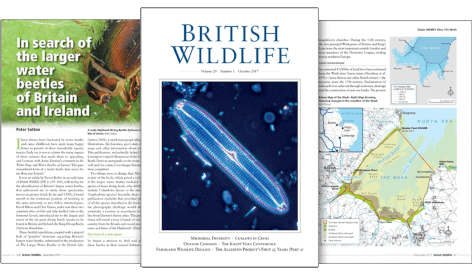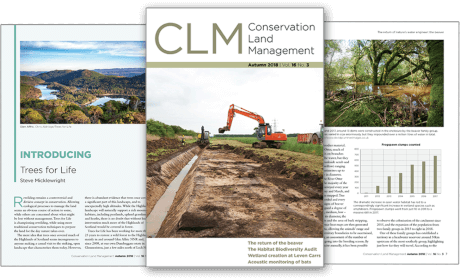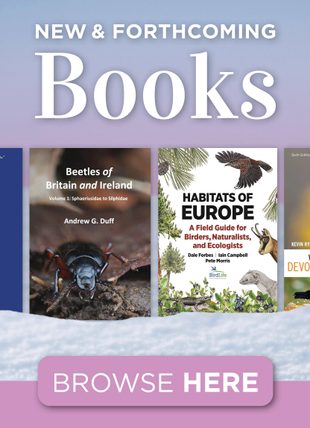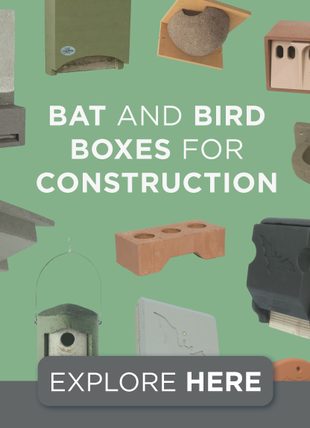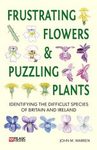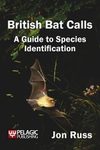![Statistics for Ecologists Using R and Excel Statistics for Ecologists Using R and Excel]()
Click to have a closer look
About this book
Contents
Customer reviews
Biography
Related titles
About this book
This is a book about the scientific process and how you apply it to data in ecology. You will learn how to plan for data collection, how to assemble data, how to analyze data and finally how to present the results. The book uses Microsoft Excel and the powerful Open Source R program to carry out data handling as well as producing graphs.
Statistical approaches covered include: data exploration; tests for difference – t-test and U-test; correlation – Spearman’s rank test and Pearson product-moment; association including Chi-squared tests and goodness of fit; multivariate testing using analysis of variance (ANOVA) and Kruskal–Wallis test; and multiple regression.
Key skills taught in this book include: how to plan ecological projects; how to record and assemble your data; how to use R and Excel for data analysis and graphs; how to carry out a wide range of statistical analyses including analysis of variance and regression; how to create professional looking graphs; and how to present your results.
New in this edition: a completely revised chapter on graphics including graph types and their uses, Excel Chart Tools, R graphics commands and producing different chart types in Excel and in R; an expanded range of support material online, including; example data, exercises and additional notes & explanations; a new chapter on basic community statistics, biodiversity and similarity; chapter summaries and end-of-chapter exercises.
Contents
Preface xi
1. Planning
2. Data recording
3. Beginning data exploration – using software tools
4. Exploring data – looking at numbers
5. Exploring data – which test is right?
6. Exploring data – using graphs
7. Tests for differences
8. Tests for linking data – correlations
9. Tests for linking data – associations
10. Differences between more than two samples
11. Tests for linking several factors
12. Community ecology
13. Reporting results
14. Summary
Glossary
Appendices
Index
Customer Reviews
Biography
Mark Gardener is an ecologist, lecturer, and writer working in the UK. His primary area of research was in pollination ecology and he has worked in the UK and around the word (principally Australia and the United States). Since his doctorate he has worked in many areas of ecology, often as a teacher and supervisor. He believes that ecological data, especially community data, is the most complicated and ill-behaved and is consequently the most fun to work with. He was introduced to R by a like-minded pedant whilst working in Australia during his doctorate. Learning R was not only fun but opened up a new avenue, making the study of community ecology a whole lot easier. He is currently self-employed and runs courses in ecology, data analysis, and R for a variety of organizations. Mark lives in rural Devon with his wife Christine, a biochemist who consequently has little need of statistics.
Handbook / Manual
By: Mark Gardener(Author)
404 pages, colour & b/w illustrations, tables
"[...] The book does a good job of explaining how to do these tests, but largely misses a crucial step, the one which most people find most difficult – working out what are the interesting questions and how to collect data to answer them. But, assuming you have some data this a good place to start to learn how to make more sense of them – an activity that can, with time, become as richly rewarding as collecting them in the first place.
– Rob Robinson, BTO book reviews
Praise for the first edition:
"This book is a superb way in for all those looking at how to design investigations and collect data to support their findings."
– Sue Townsend, Biodiversity Learning Manager, Field Studies Council
"[M]akes it easy for the reader to synthesise R and Excel and there is extra help and sample data available on the free companion webpage if needed. I recommended this text to the university library as well as to colleagues at my student workshops on R. Although I initially bought this book when I wanted to discover R I actually also learned new techniques for data manipulation and management in Excel"
– Mark Edwards, EcoBlogging
"A must for anyone getting to grips with data analysis using R and excel."
– Amazon 5-star review
"It has been very easy to follow and will be perfect for anyone."
– Amazon 5-star review
"A solid introduction to working with Excel and R. The writing is clear and informative, the book provides plenty of examples and figures so that each string of code in R or step in Excel is understood by the reader."
– Goodreads, 4-star review