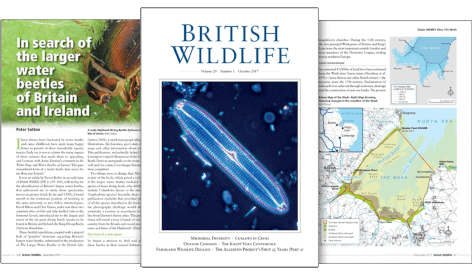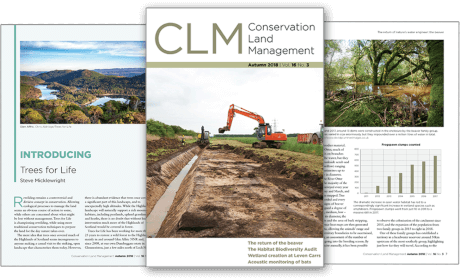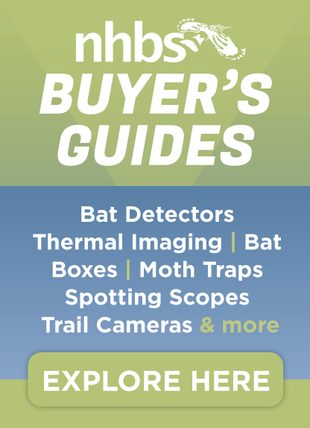![Pettersson BatSound Software Upgrade to v4.x Pettersson BatSound Software Upgrade to v4.x]()
Click to have a closer look
About this product
Specification
Customer reviews
Related products
About this product
This upgrade option can be used to upgrade older versions of Pettersson's BatSound to the most recent version. Available for single, three and five users.
For more information on this software and its uses, please visit the main BatSound product page.
Please note: If you purchase the single user licence we will send through the v4.2 upgrade via email so will not incur a shipping charge. Please let us know which version of Windows you have, as Windows XP and Windows Vista require v4.14 to be sent. To speed up the processing of your order please provide information on which version you originally purchased, your original serial number and which version of Windows you have. This information can be entered into the comments box when ordering online. Alternatively, contact our customer services team on 01803 865913 or email customer.services@nhbs.co.uk
Specification
* Highly efficient recording facility which will automatically record sounds to a file when the sound level exceeds a selected threshold
* Frequency-selective triggering
* Time stamp on each recording
* File properties display
New features in BatSound version 4.2
* Support for Windows XP, Windows Vista, Windows 7, Windows 8 and Windows 10
* New recording and playback routines. Separate Recording Status dialogue box showing status and enabling pause/resume recording. Pause function also added for playback
* Support for larger files
* Play Speed function to allow playing files with high sampling rate at reduced speed (ie. as a time expanded file)
* Display of File Properties, including any GPS data that was stored in the file
* New file formats for improved compatibility with other sound editor programs
* Import function to open other file types (eg mp3) as well as wav
* Open Next function opens the next file relative to the current active file (in alphabetical order)
* More than one file can be opened in the Open File dialogue box
* Support for higher sampling frequency (recording up to 192 kHz, playback up to 768 kHz) and bit depth up to 32 bits. (Sound card must support the chosen sampling frequency/bit depth)
* Commands to move the cursor to the beginning/end of file
* Min and max frequency can be chosen in default Spectrogram Settings
* Various minor changes and bug fixes
Customer Reviews