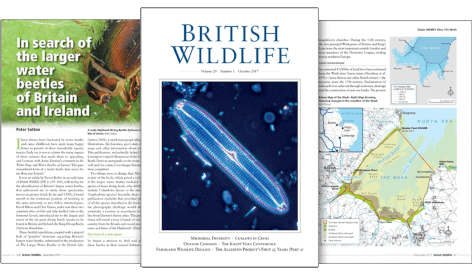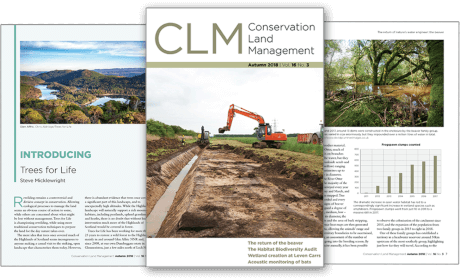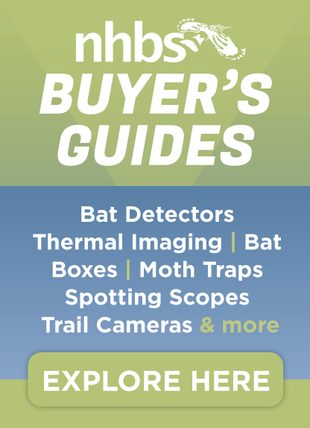![bcAdmin 4.0 bcAdmin 4.0]()
Click to have a closer look
About this product
Customer reviews
Related products
Recommended products
About this product
bcAdmin is the main application for managing and analysing Batcorder recordings. It stores information on recordings, sessions and locations in a database for further evaluation. It is designed to complement the Batcorder but works with other recordings made by other devices as well. bcAdmin implements the analysis of bat call sequences and stores measurements in special files for identification with batIdent (the free software that provides a reference library of over 70,000 bat calls and counting). Bat activity can easily be displayed in tables or graphs generated by bcAdmin. The latest version of bcAdmin has been highly optimised to provide better performance and is even faster to use than its predecessors, boosting efficiency whilst remaining easy-to-use.
bcAdmin 4 features a simple yet powerful interface giving access to your recordings and enabling you to manage and store calls and their meta information according to sample date and location (sessions). bcAdmin 4.0 now enables you to also store single file references without a session. Both session and recordings can be connected to various metadata like locations or climate data. In interaction with batIdent, recordings are identified at genus and/or species level. After importing these results, reports or graphs can be created displaying the available data. You can now display bat activity across or within nights using just one click.
A major function of bcAdmin 4.0 is an automated call search and analysis and after this process, results can be controlled manually. bcAdmin 4.0 is able to present call and sound previews in the recording table as well as in the specialized File Browser.
bcAdmin gives you access to many different tools for analyzing your data, whether it be species overviews or reports on activity. Nightly and yearly activity plots are easily created and for those interested in more details of call properties, scatter plots of call parameters over night or against each other can be drawn with ease. No other tools are necessary and most plots can be saved as image files for direct use in reports or other work. The software allows you to connect bat activity with various environmental variables, notably temperature and wind speed. This allows for examination of correlations between activity and environmental parameters, which is particularly useful at wind turbines.
While bcAdmin can deal with many different recording devices, there are some prerequisites that improve the automatic measurements. We recommend using real-time recordings of at least 350 kHz sample rate (500 kHz preferred). Amplitude resolution must be 16 bit. System noise should stay below -45 dB (relatively to maximum resolution). The Batcorder records with a system noise of -53 dB or less. The SNR (signal to noise ratio) has a strong influence on the process of automatic measuring of calls. The poorer the SNR, the less reliable the identification process will work.
The Batcorder system has been designed to be highly automated, virtually eliminating analysis time for users. This makes it ideal for long term monitoring projects, large studies and busy consultants. Please note that if you would also like the option of manual call analysis, you will also need bcAnalyze.
bcAdmin, along with all the Batcorder software, is only available for Macs, with no Windows version planned due to the high costs associated with such development. We recommend buying a mini-Mac (available from many computer retailers), but any Mac will do providing it is a Mac OS X 10.7 or newer. Whilst this is an extra up-front expenditure, the time savings from using the automated analysis software will recoup any initial outlays very quickly. Please note, the Batcorder software is not compatible with iPads.
This software is sold as a subscription with a yearly license fee charged. This enables you to download and run updates. If your license expires you still can use bcAdmin 4.0, but you will not be able to use newer updates. Please note that without a license, any support requests will be charged.
Customer Reviews