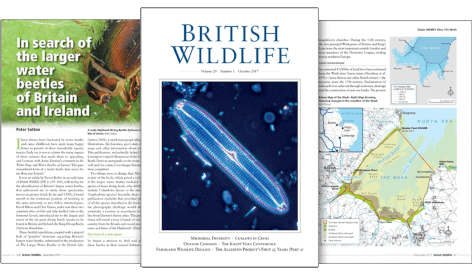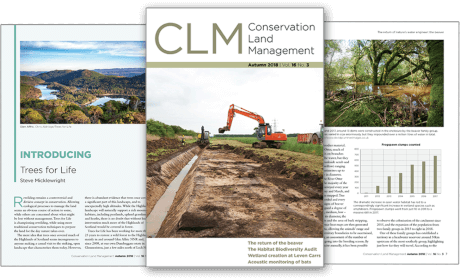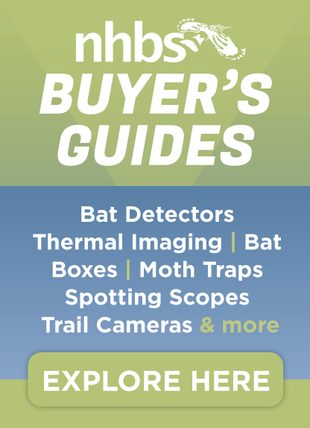About this product
The Davis WeatherLink package is a data logger which allows you to download weather station data onto your PC (via USB cable) in order to access, store and analyse with detailed graphics. You can also upload your data to a website that is automatically updated..The data logger fits neatly into your Vantage Vue console and stores weather data even when it is not connected to your Windows PC. You can transfer data as often as you like, or leave your PC and software running to transfer it automatically every day. You can choose from a range of intervals (from 1 to 120 minutes) and store up to six months' worth of data on your data logger (depending on the storage interval). Once stored in the database, your weather information can be used to generate a wide variety of reports and graphical displays, and can also be shared via the Internet.
The package includes: Data logger, WeatherLink Software on CD (Windows version), download cable to connect the data logger to your computer, Getting Started Guide and Online Help.
Specification
Software System Requirements: WeatherLink software is compatible with computers running Windows® 2000 or later.
Data Logger Functions:
Control Functions - Set archive interval, set/clear calibration numbers, set Longitude/Latitude, set Year-to-Date rain total, set/clear alarm thresholds, clear total values, set time/date.
Download - Data may be transferred automatically to your computer once an hour using the Auto Download command. More frequent downloads can be selected to support Internet file transfers. Only new archive data is transferred during the download.
Data Logger Archived Data:
The Data Logger stores up to 2560 archive records (one 52-byte record per archive interval) for later transfer to your computer. The archive records are stored in 128K of non-volatile memory; protecting the data even if the console loses power. Maxima, minima, averages, and totals are taken over the archive interval.
Archive Record Data - Time/Date of Record, Inside Temperature (last or avg.), Outside Temperature (last or avg.), Maximum Air Temperature, Minimum Air Temperature, Wind Direction (dominant), Wind Speed (average), Maximum Wind Speed, Rainfall (total), Rain Rate, Inside Humidity (last), Outside Humidity (last), Barometric Pressure (last), Solar Radiation, Hi Solar Radiation, UV, Hi UV, Evapotranspiration, Forecast, Leaf Temperature (2), Leaf Wetness (2), Extra Humidity (2),Extra Temperature (2), Soil Temperature (4), Soil Moisture (4), Wind Samples, Wind Tx, Length of Archive Interval, ISS Reception
Archive Interval - User-selectable from the following intervals (in minutes): 1, 5, 10, 15, 30, 60, or 120
Archive Storage Capacity (the amount of time before the archive is completely filled):
1 Minute Archive Interval . . . . . . . . . . . . . . . . . . . . . 42 hours
5 Minute Archive Interval . . . . . . . . . . . . . . . . . . . . . 8 days
10 Minute Archive Interval . . . . . . . . . . . . . . . . . . . . 17 days
15 Minute Archive Interval . . . . . . . . . . . . . . . . . . . . 26 days
30 Minute Archive Interval . . . . . . . . . . . . . . . . . . . . 53 days
60 Minute Archive Interval . . . . . . . . . . . . . . . . . . . . 106 days
120 Minute Archive Interval . . . . . . . . . . . . . . . . . . . 213 days
Download - Data may be transferred automatically from the data logger to your computer up to once an hour using the Auto Download command. Data can be transferred more frequently, from once a minute to once every two hours, to support Internet uploading and other data sharing
features. Only new archive data is transferred during the download.
USB Logger
Power: 5VDC from console, 0.5 watts maximum consumption
Operating Temperature: +14° to 140° F (-10° to 60° C)
Customer Reviews