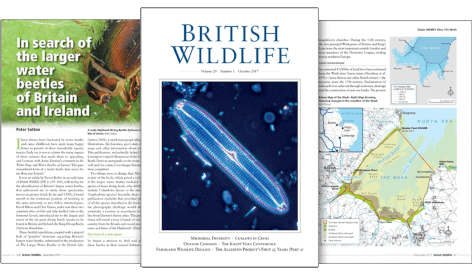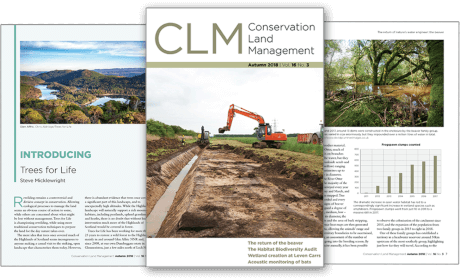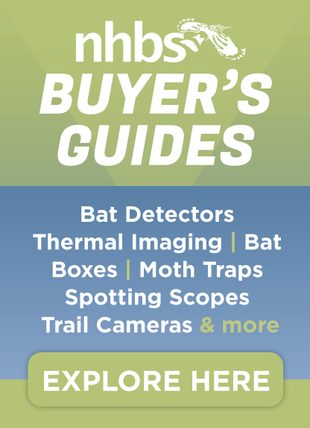About this product
This is a one year subscription of Kaleidoscope Pro analysis software. Once activated, the software can be used for 366 days. A reminder will be sent to you at the beginning of the month that your software is due to expire to remind you to renew it if required. Please note that this is a single-user subscription.
A University Subscription is available for individuals buying the software using a purchase order from their University.
A free 15-day trial of Kaleidoscope Pro is available from the Wildlife Acoustics website.
Kaleidoscope Pro from Wildlife Acoustics allows rapid batch conversion and species classification of files recorded using a Song Meter Mini, SM4BAT or other full spectrum bat detector. It enables fast conversion from WAV (16-bit uncompressed PCM), WAC (Wildlife Acoustics Compression) or Zero Crossing to any of these three formats. Output files can be organised into either daily or nightly sub-directories for ease of viewing. Output filenames include the date and time of the recording as well as the Song Meter unit identifier (if one has been programmed into it by the user). The software also allows you to set filters based on target frequencies and pulse lengths which will eliminate any “noise” files in which there is unlikely to be any useful information (an option to save these noise files in a separate subfolder means that any calls which are mistakenly filtered can be retrieved).
For files that were recorded using a Song Meter Mini or SM4BAT possessing GPS capabilities, this GPS information can also be extracted using Kaleidoscope. Two output options are available; csv or kml. Csv files consist of a table containing date, time, latitude, longitude and audio file name data, and this information is provided for each trigger. Kml data can be opened directly in Google Earth and will show a marker for each trigger. Waypoints at user-defined intervals can also be extracted.
Kaleidoscope Pro also includes a package of classifiers for U.K., Europe, U.S., Neotropic and South African bat species, allowing you to quickly identify species from your batch of calls. From these packages, it is possible to select or deselect the species you are interested in and, by doing this reduce the chance of false positives. When files have been processed using the chosen classifiers, results are presented in a file in the chosen output directory and these results include both a margin of confidence and a p-value signifying the maximum likelihood estimator for each classified call. Please note that, at present, Myotis are classified only to Genus level.
Kaleidoscope Pro comes with the Kaleidoscope Viewer, an advanced tool for the viewing and analysis of bat call spectrograms. It is both fast and easy to use and is incredibly flexible, allowing you to customise your spectrogram in the way that suits you. It can even overlay zero-crossing information right onto the spectrogram providing all the information you need to conduct an in depth and efficient analysis. This single-user license includes 12 months of free support, including all product updates, improvements, and new classifiers.
Key features:
Acoustic Cluster Analysis
The Cluster Analysis function detects similar patterns both within and between recordings and rapidly combines these into Clusters. These can then be reviewed and classified quickly, allowing you to process your data in record time.
Spectrogram and Audio Tools
Kaleidoscope Pro comes with the Kaleidoscope Viewer which creates high quality spectrograms of your audio data. Within the Viewer, it is possible to take manual measurements of your calls as well as review and change any automatic classifications. Metadata can also be added or edited and all information can be exported.
Classifier Creation
Using your previously labelled clusters, Kaleidoscope will create classifiers that can be used to recognise species within other recordings.
High-Speed Batch Processing
Kaleidoscope can undertake a number of tasks in parallel on an entire batch of recordings. These include performing Cluster Analysis, Noise Analysis, extracting GPS data, splitting long recordings into smaller ones and splitting stereo recordings into a single channel.
Data Export
Quickly export your classifier and cluster results to Excel and other applications.
Noise Analysis
Easily scan a batch of recordings to generate a report of noise levels.
Managed Cloud Accounts
Use Kaleidoscope's cloud storage to bring all your files together in a single, easy-to-access location. Get fast access to all your meta-data using the cloud database and even add custom fields and create custom project forms. Take advantage of cloud-based computing when analysing large batches of files or when your computer isn't fast enough to manage. Plus, share your files with as many other Kaleidoscope Pro users as you need to; ideal for geographically dispersed working groups.
Recommended reading:
Tutorial videos:
1. Getting started with Kaleidoscope
2. Using Kaleidoscope Viewer
3. Basic clustering
4. Simple classifiers
5. Advanced classifiers
This item has no shipping cost as it is downloaded from our server.
User Guide
Customer Reviews